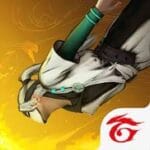1. Introduction Free Fire Advance Server
Players may test new weapons, maps, game modes, and characters before they’re made available globally via the Free Fire Advance Server, a special version of Garena Free Fire. They can also report any bugs.
In order to join the Advance Server, players must provide an activation code, which is only accessible to a limited few, and provide feedback in order to report faults and glitches for future version enhancements.
2. What is Free Fire Advance Server?
To guarantee the seamless rollout of new features for all players, Garena has developed a beta testing platform called the Free Fire Advance Server.
Key Features:
- early notice of future developments.
- Only invited participants are eligible for the limited seats.
- One essential tool that helps developers improve the final release is bug reporting.
- Exclusive benefits like free diamonds or in-game stuff are available to testers.
The server requires a separate APK download and is not the same as the global Free Fire game.
3. How to Register for Free Fire Advance Server

By enrolling on the official Free Fire Advance Server website, players may get access to the game.
Step-by-Step Registration Process:
- Go to the Garena-provided official Free Fire Advance Server page.
- Use your Facebook account that is connected to Free Fire to log in.
- As requested, kindly include your phone number and email address.
- The process is presently awaiting approval after the application was filed.
An activation code will be sent to the chosen players by email or their Free Fire account.
4. How to Download and Install Free Fire Advance Server APK
To access the Advance Server, players must first register and then download the APK file.
Download and Installation Steps:
- Go to the Free Fire Advance Server’s official webpage.
- Only Android users have access to the APK file.
- According to the wording, you may allow installs from unidentified sources in your phone’s settings.
- Just install the APK and use your registered Facebook account to log in.
- If the activation code has been chosen, the user is asked to enter it.
5. How to Get an Activation Code for Free Fire Advance Server
Since it is necessary to play the test version, the activation code is the key to gaining access to the Advance Server.
Ways to Obtain an Activation Code:
- It is advised to register on the official website as soon as possible to guarantee a seamless registration procedure.
- Play Free Fire games actively to improve your chances of winning.
- You have a better chance of being chosen if you have taken the exam before.
- For giveaway updates, please follow Free Fire’s official social media accounts.
- Codes will be emailed to the chosen players.